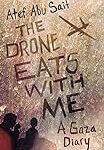Dazhong Drone For Beginners L7HW Wi-Fi RC Quadcopter With 0.3MP HD Camera Equipped With Headless Mode One Key Return And Easy Operation
Using Instruction
1. Connect the model to the power, the indicator on camera turns red.
2. Enter the “setting” menu of your mobile device and turn on WIFI.
3. Find a network WIFI called “LIDI RC”, click connection until “connected”.
4. Open the “LIDI RC” software, click the “play” icon into the control interface. And you will see the real time video.
Please Attention
1. Please don’t release the throttle immediately when flying high, otherwise, it would fall down abruptly and causing damages to parts.
2. The quad copter shall fly to keep about 1M away from the ground.
3. Don’t fly with too much obstacles to avoid unnecessary losses of it.
- This MINI DRONE for beginners , small and very light makes it not harmful to anything around you in the house and easy to take with you anywhere. Flying is not loud at all and very stable. Remote control can be fine tuned to balance out the mechanics.
- L7HW can be operated in 3 flying modes. High/Low speed modes can be changed using a transmitter and the third mode is 360 degree high speed rotation mode in which the aircraft’s lights dazzle.
- Built in 720P WiFi camera which can allows you to take photos & videos via your phone. Just scan QR code to download and install.
- Charging voltage must be 5V 0.5A charging (only suitable for PC and Portable charger) Please make sure that the quadcopter is closed when charging. And this is best gift for your kids
- High/Low Speed Different speed brings different flying experience to you , According to your control proficiency , you can select threshold, it is easier for you handle it